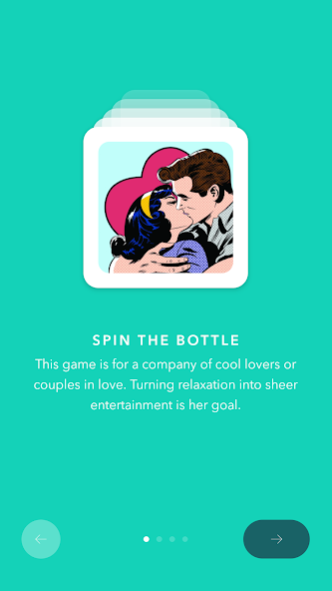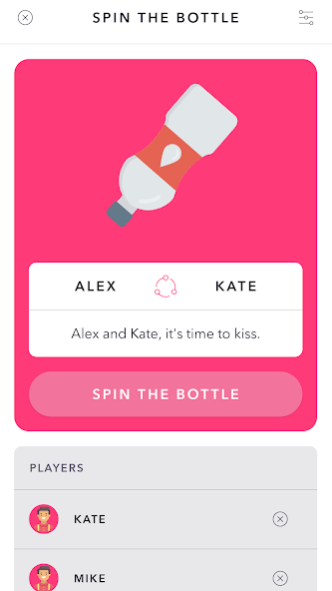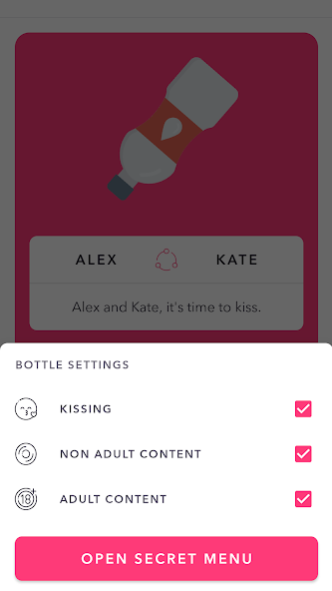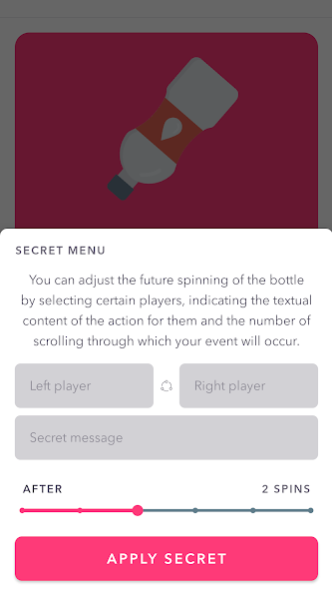Spin the Bottle - party game 1.2.7
Free Version
Publisher Description
Spin the Bottle is a game that will not let your company get bored at a party or in a close circle of close friends, it will help bring you closer and cheer you up with its set of interesting tasks, and sometimes very frank actions. It all depends on which category of tasks you choose.
A game for a company of two or more players. Play at a party or a date, with friends or loved ones, you only need a few players and a bottle app to have a great time together.
Adding Players:
All players add their names to the list of players before starting the game.
Content Settings:
In the settings menu, players can select the type of content that will be randomly displayed as tasks for players.
Spinning
One of the players is spinning a bottle.
The task:
In a random way, two players are selected whose names are displayed on the screen, as well as the task that they must complete.
Process:
The game continues until the players themselves decide this.
About Spin the Bottle - party game
Spin the Bottle - party game is a free app for Android published in the Board list of apps, part of Games & Entertainment.
The company that develops Spin the Bottle - party game is wiline. The latest version released by its developer is 1.2.7.
To install Spin the Bottle - party game on your Android device, just click the green Continue To App button above to start the installation process. The app is listed on our website since 2023-08-29 and was downloaded 0 times. We have already checked if the download link is safe, however for your own protection we recommend that you scan the downloaded app with your antivirus. Your antivirus may detect the Spin the Bottle - party game as malware as malware if the download link to io.github.maxcriser.spinthebottle is broken.
How to install Spin the Bottle - party game on your Android device:
- Click on the Continue To App button on our website. This will redirect you to Google Play.
- Once the Spin the Bottle - party game is shown in the Google Play listing of your Android device, you can start its download and installation. Tap on the Install button located below the search bar and to the right of the app icon.
- A pop-up window with the permissions required by Spin the Bottle - party game will be shown. Click on Accept to continue the process.
- Spin the Bottle - party game will be downloaded onto your device, displaying a progress. Once the download completes, the installation will start and you'll get a notification after the installation is finished.